|
Size: 687
Comment:
|
← Revision 3 as of 2020-10-12 19:45:45 ⇥
Size: 749
Comment:
|
| Deletions are marked like this. | Additions are marked like this. |
| Line 1: | Line 1: |
| Logging in to UCC remotely using [[HowToUCC/SSH|SSH]] is the most popular method, but you can also get a graphical or command-line shell by using the server at https://login.ucc.asn.au/ | {{attachment:guacamole-in-action.png||align=right,width=500}}Logging in to UCC remotely using [[HowToUCC/SSH|SSH]] is the most popular method, but you can also get a graphical or command-line shell by using the server at https://login.ucc.asn.au/ |
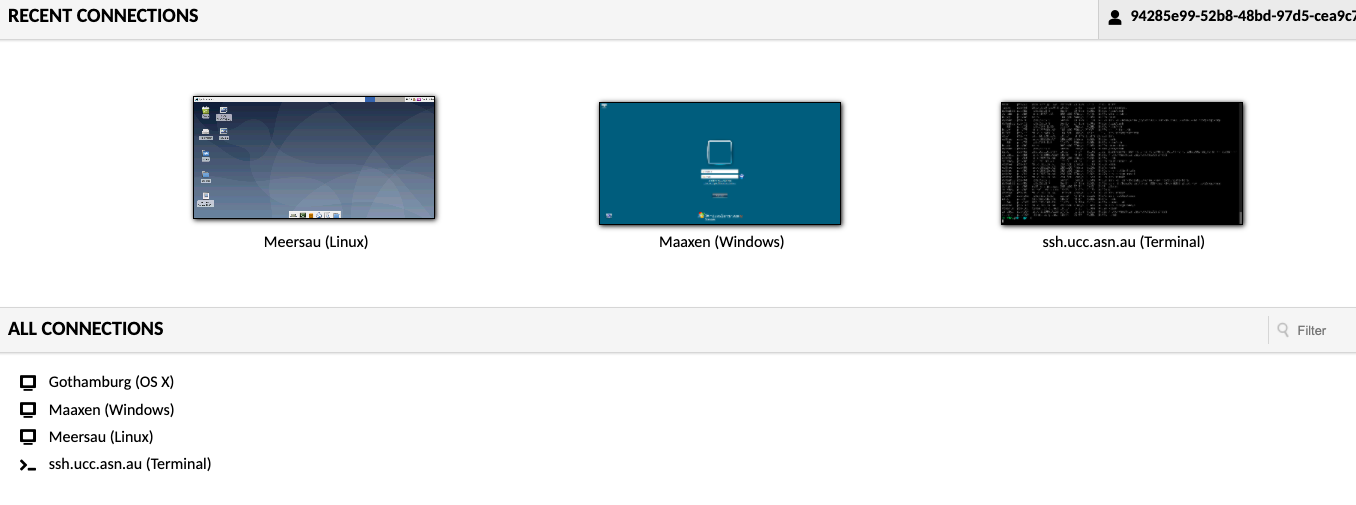 Logging in to UCC remotely using SSH is the most popular method, but you can also get a graphical or command-line shell by using the server at https://login.ucc.asn.au/
Logging in to UCC remotely using SSH is the most popular method, but you can also get a graphical or command-line shell by using the server at https://login.ucc.asn.au/
Use your usual username and password to access:
Maaxen, the Windows terminal server (graphical session)
Meersau, a Linux terminal server (graphical session)
Gothamburg, a macOS Xserve (graphical session)
Motsugo, the main user Linux machine (command-line shell)
Once you are logged in, use Ctrl+Alt+Shift to access the menu including the clipboard and options for entering text.
This service is based on Apache Guacamole™.



